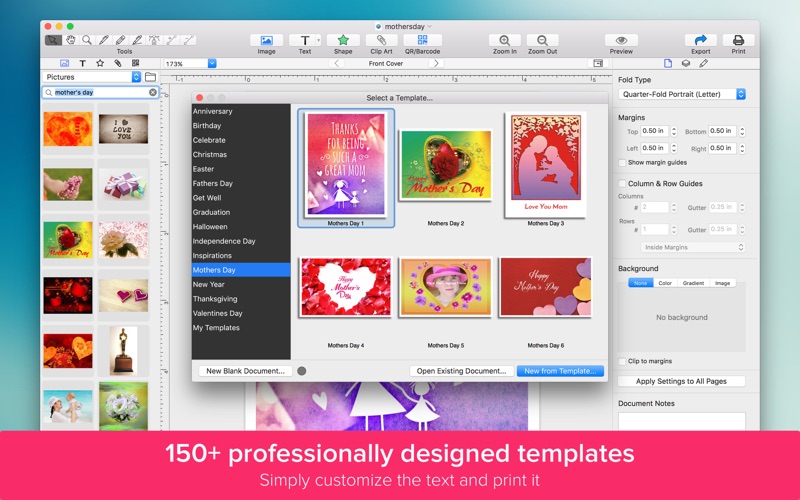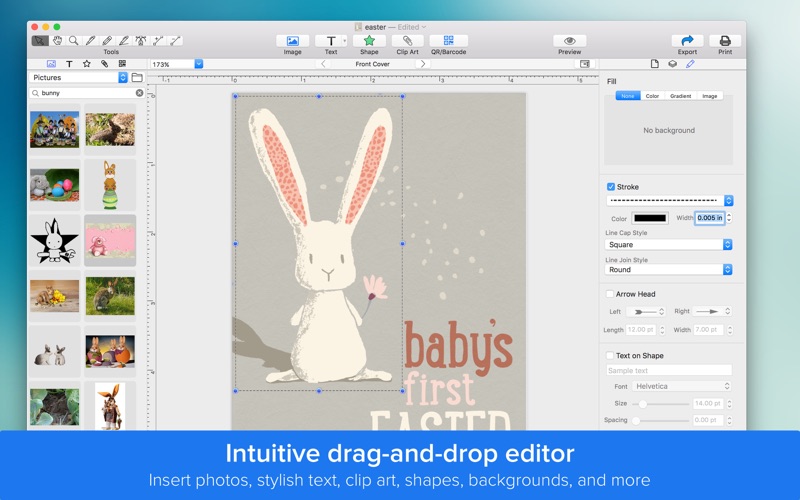Greeting Card Maker - Design and print cards
Greeting Card Maker is the easiest way to design beautiful and memorable cards for all occasions. With the intuitive drag-and-drop design tools, youll be creating great-looking cards in minutes -- even if you have no prior design experience.
This is the perfect app for printing cards for holidays, birthdays, weddings, anniversaries, and any other special event. The possibilities are endless: you can even make invitations, coupons, mailers, gift certificates, and much more.
Choose from quarter-fold and half-fold formats in portrait and landscape orientations. Design some panels in the card, and when you print or export, your card will be arranged automatically to match your fold preference. After printing, simply fold the paper and insert into an envelope.
Designing is as simple as dragging and dropping images, stylish text, clip art, stock photos, and shapes onto a card panel. Or choose from one of the 150+ professionally designed card templates included for free.
Key Features
● 150+ of professionally designed templates to get you started.
● Support for half-fold and quarter-fold cards (Letter and A4).
● 70,000+ high-quality, royalty-free clip art and stock photo images, free for personal or business use.
● 100+ background textures, art frames, and image masks.
● 140+ creative fonts.
● Insert images, text, vector and raster shapes, clip art, and QR/barcodes.
● Import images directly from iPhoto and Photos apps.
● Choose from a dozen image filters (Vintage, Sketch, Comic, Sepia, and more).
● Adjust image levels, crop, tint, and apply masks.
● Advanced text-formatting controls.
● Insert, style, and rotate 3D text (OS X Yosemite required).
● Vector-based drawing tools (bezier pen, pencil, line).
● Select from 26 vector shapes, or draw your own.
● Style elements with shadows, inner shadows, borders, and reflections.
● Fill elements with colors, radial and linear gradients, textures, frames, or images.
● Change the opacity of any element.
● Layout guides make arranging elements a snap.
● Export to PDF, PNG, JPEG, or TIFF formats.
● Full iCloud support.